Initial problem discovery
After Ben’s comment I tried editing my original jupyter test notebook with a few sample formulas and discovered that they didn’t display properly - instead of displaying nice summations, I saw raw code in the webpage:
$e^{i\pi} + 1 = 0$
$$e^x=\sum_{i=0}^\infty \frac{1}{i!}x^i$$
Tracking down the issue
I expected that there may be a mathjax problem - it seems this kind of thing can often stem from javascript resources being missing, or trying to be loaded from alternate domains and getting blocked due to https lock downs, etc. Looking into the dev console of Chrome, however, didn’t yield anything obvious.
Some quick googling resulted in a recent post similar to this:
- https://github.com/getpelican/pelican-plugins/issues/933
It looks like the location of the mathjax library has changed, and this broke my theme, pelican-bootstrap3. It’s been a few years since I set everything up so it was time to update anyway, and this was good motivation.
Resolution
In the end I wound up upgrading my theme (pelican-bootstrap3), integrating a merge request that hasn’t been approved yet, and adding a new plugin that bootstrap3 now requires. While I was at it I also added a plugin (Summary) to give me more control over the text used for post summaries.
Add latest bootstrap3 theme
Most of the pelican instructions have you point to a pelican-theme or
pelican-plugin directory and go from there. I don’t love that configuration
as I like to have all dependency versions explicitly listed in version control,
and this introduces an external dependency with unrecorded versions. I could
add the pelican-plugin/theme repos as git submodules (and may do that in the
future), but there are so many I don’t want so
for now I just copy in the handful of resources I need as I need them.
On my cloud dev environment I have an external code area where I keep all code I clone from github or gitlab or other sources, and I just browsed to there and updated my local repos of plugins and themes. I then used rsync to copy over any changes from github into my local repo:
$ rsync -av --delete ~/code/ext/github/getpelican/pelican-themes/pelican-bootstrap3/ <path_to_blog>/themes/pelican-bootstrap3/
Since I last installed bootstrap3 they’ve started requiring enabling of
internationalization support - don’t forget to add the i18 pelican plugin,
enable the plugin in your pelicanconf.py file, and set your jinja
environment as described in the docs:
JINJA_ENVIRONMENT = {'extensions': ['jinja2.ext.i18n']}
Integrate merge request
In the course of researching the problem I found that the url for mathjax has changed. There is currently a 5-day-old merge request to fix it, but it hasn’t been accepted into the bootstrap3 theme yet.
The MR is a 1-liner, just changing the url for mathjax on line 146 of pelican-bootstrap3/templates/includes/liquid_tags_nb_header.html to:
https://cdnjs.cloudflare.com/ajax/libs/mathjax/2.7.0/MathJax.js?config=TeX-AMS_HTML
I just made the change manually myself to the copy in my blog’s repo
Proof of working
Inline test: $e^{i\pi} + 1 = 0$
Display test:
$$e^x=\sum_{i=0}^\infty \frac{1}{i!}x^i$$In case urls change in the future…
As of the writing of the article, the above section renders as follows in Chrome v65:
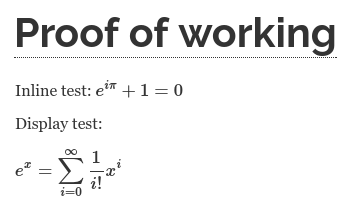
Comments
comments powered by Disqus