I’ve run various personal websites since the AOL era - first based on Microsoft’s Front Page, then switching to hand-crafted HTML, which got tiresome. I switched to PHP Gallery for managing my photography sites and Drupal for my home site, a combination that served its purpose but was also overkill for my needs, and required more maintenance than I wanted to invest.
The goal of latest website is to focus more on datascience topics, so I needed a low-maintenance system for easily generating nice looking content with mixed equations, figures, code, and text. I generally hate GUIs, so was definitely looking for something more text based. I’m a long-time reader of Jake VanderPlas’ blog, Pythonic Perambulations, and in inspecting his setup it looked perfect for my needs. He’s using Pelican static website generator for the main content, with plugins for Jupyter Notebooks to allow easy code additions. The system uses either MarkDown or ReStructured Text for content, and can easily launch to many output platforms - GitHub, S3, personal hosting, etc.
Below I’ll go through the steps needed to create this website, and a few tests demonstrating capabilities.
Local environment
Prepare pelican directory
$ mkdir ektar-pelican
$ cd ektar-pelican
Create a conda environment to nicely encapsulate website dependencies (saved to environment.yml)
----
# run: conda env create --file environment.yml
name: ektar-pelican
dependencies:
- anaconda
- beautifulsoup4
- flake8
- ipython
- ipython[notebook]
- Markdown
- matplotlib
- nbconvert
- numpy
- pandas
- pelican
- pip
- python>=3.5
---
Create anaconda environment
$ conda env create --file environment.yml
Activate environment
$ source activate ektar-pelican
Now use the Pelican tools to create a basic website template
$ pelican-quickstart
Following the prompts…
> Where do you want to create your new web site? [.]
> What will be the title of this web site? Data Science DevOps
> Who will be the author of this web site? Eric T. Carlson
> What will be the default language of this web site? [en]
> Do you want to specify a URL prefix? e.g., http://example.com (Y/n) n
> Do you want to enable article pagination? (Y/n) n
> What is your time zone? [Europe/Paris] America/New_York
> Do you want to generate a Fabfile/Makefile to automate generation and publishing? (Y/n) Y
> Do you want an auto-reload & simpleHTTP script to assist with theme and site development? (Y/n) Y
> Do you want to upload your website using FTP? (y/N) N
> Do you want to upload your website using SSH? (y/N) N
> Do you want to upload your website using Dropbox? (y/N) N
> Do you want to upload your website using S3? (y/N) N
> Do you want to upload your website using Rackspace Cloud Files? (y/N) N
> Do you want to upload your website using GitHub Pages? (y/N) Y
> Is this your personal page (username.github.io)? (y/N) Y
Done. Your new project is available at /Users/ecarlson/code/etc/ektar-pelican
Now, test it out
$ make html
$ make serve
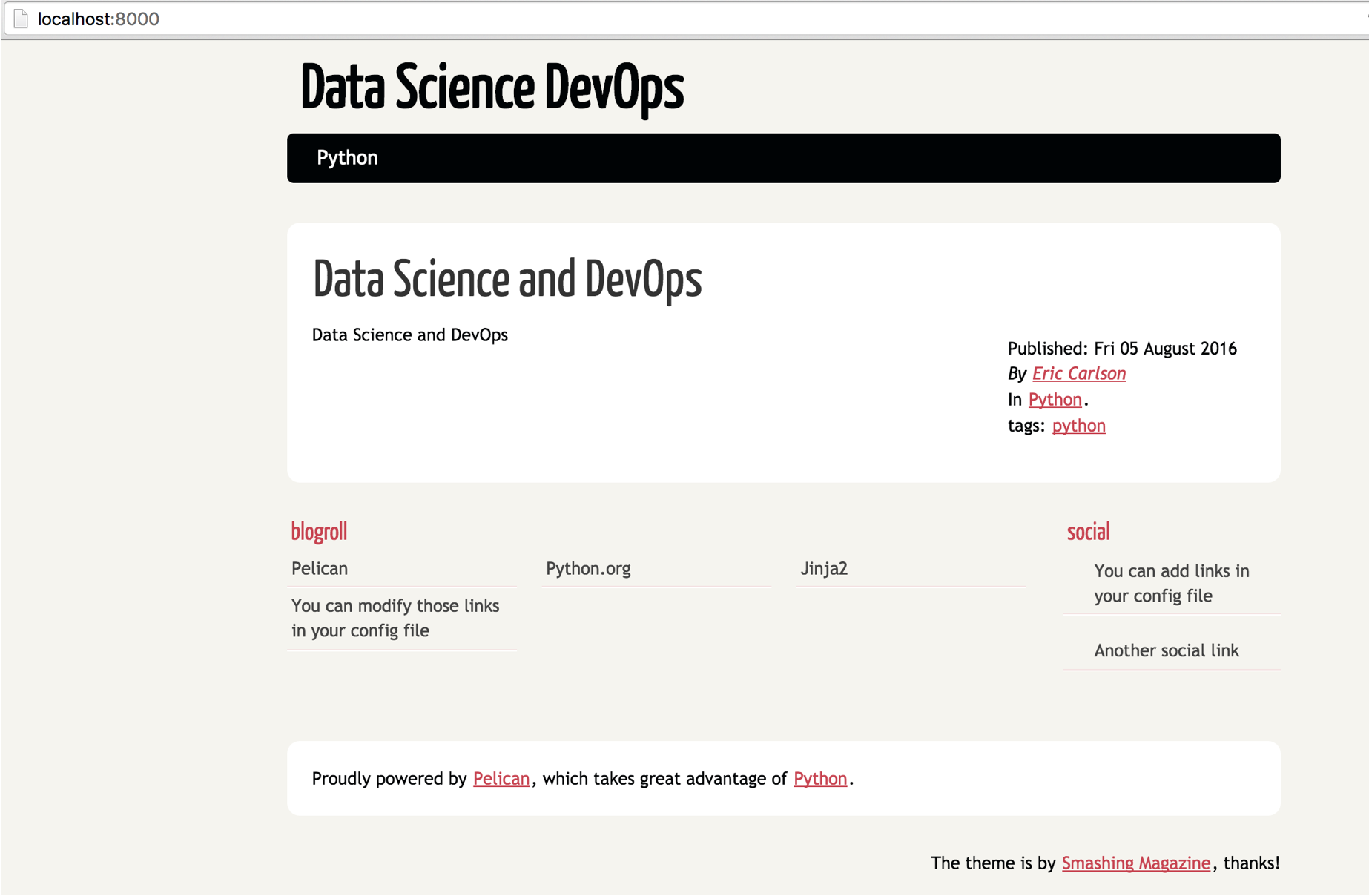
Basics are working, now to get it connected to GitHub…
Comments
comments powered by Disqus